Update a specific route
Transit Now auto-updates with Nextbus to ensure that latest TTC route info is available. If you are having issues or are missing a route, please follow these instructions.
Using the original Transit Now Toronto app?
1. If you are using the original Transit Now Toronto, please check out the new Transit Now or ensure you are using the latest version on Play Store.
2. Select your route in the search tab.
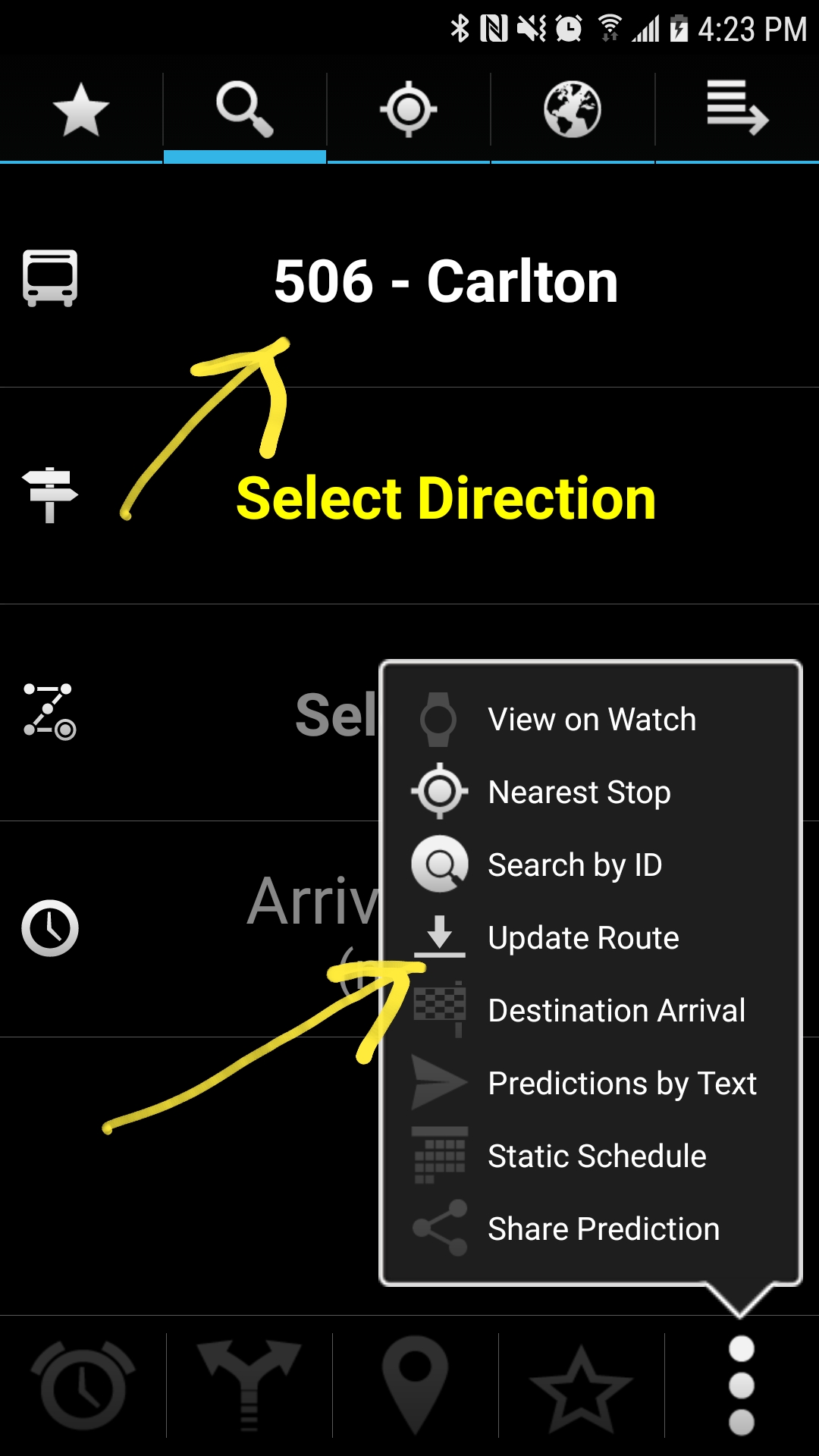
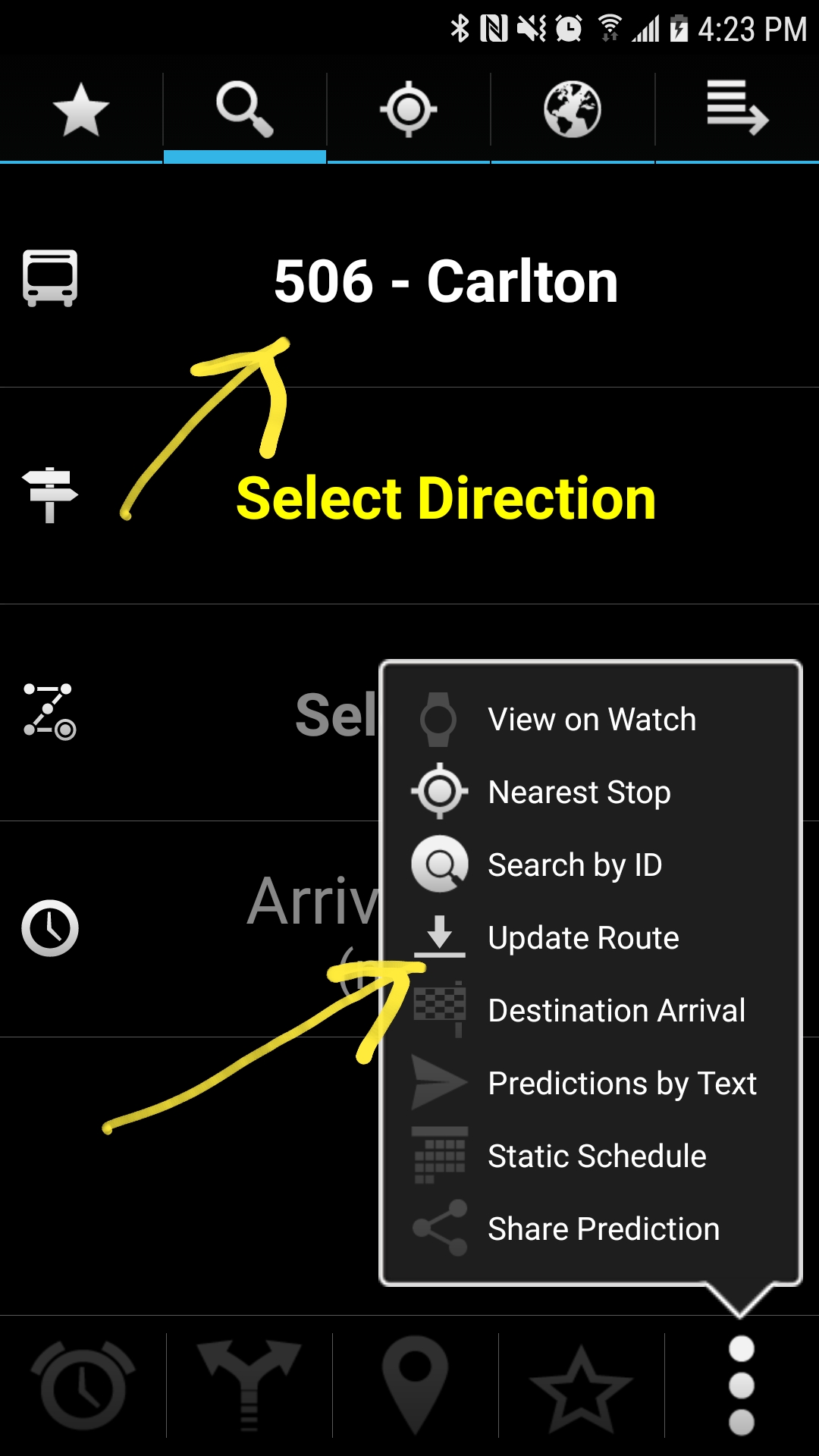
3. Tap the bottom-right corner (ellipsis) button and select "Update Route".
4. Tip: If you've enabled "Route Auto-Update" in Settings -> TTC Routes and Favourites, then you'll be automatically prompted to update whenever there is an update.
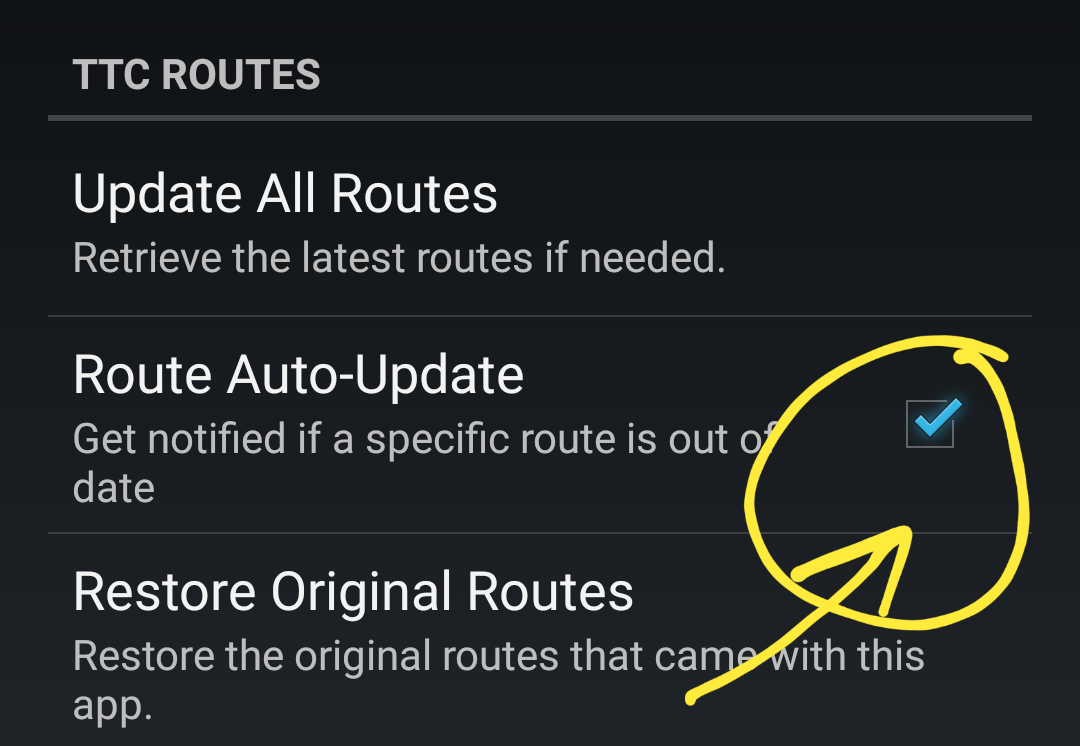
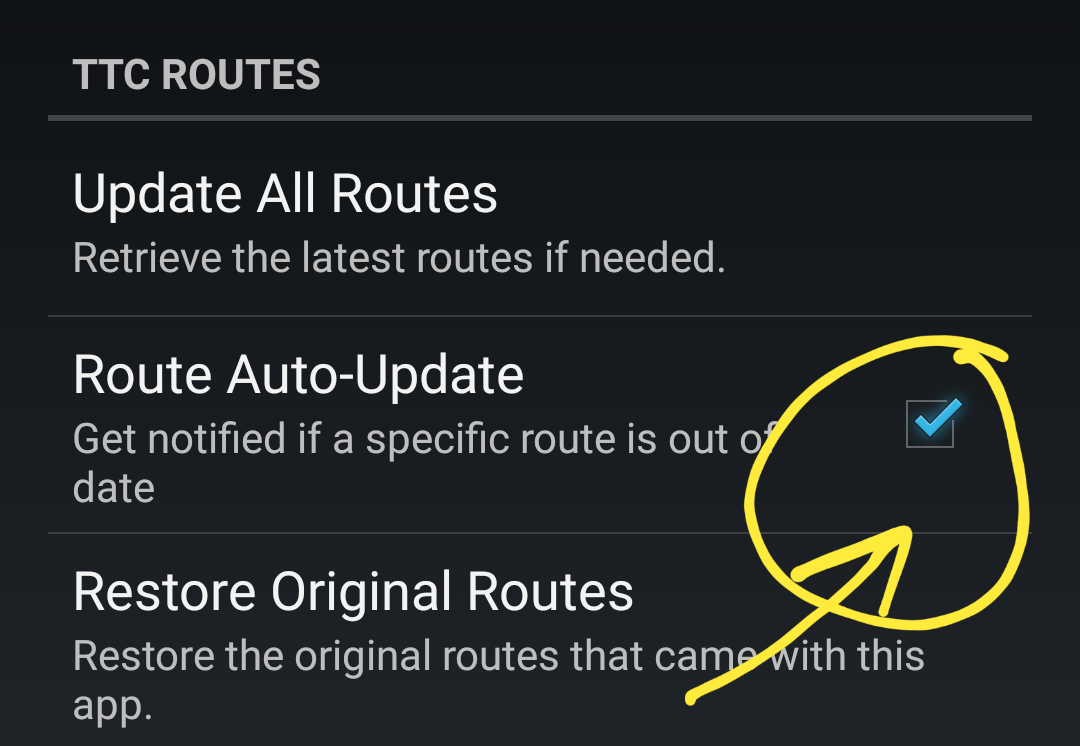
5. If you'd like to update all routes, please check out these instructions.
Using the new Transit Now app?
The new app has smart auto-update features so you don't need to do anything. If your route hasn't updated yet,
there might have been a delay with Nextbus (the 3rd party provider of TTC data). It will auto-update as soon as the data is available.